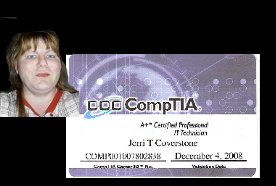
Before I go into any kind of a review, you the reader need to know a bit about who I am and why I wrote this review.
My name is Jerri Coverstone, I have 13 years experience building, fixing and breaking computers, yes I said breaking, sometime you need to see how much a system can take before it crashes!
I am A+ certified and hold many Dell certifications as well. I program in Flash action script, but decided to spare viewers of this review the “flashy-ness” of a Flash based website, besides I feel you just want to know if Windows 7 is any good or not, and fancy buttons and pictures are just not needed. Now I am human and I am not a paid journalist for any computer magazine receiving "payola" for writing a pro or negative review. You may find a spelling error or typo, I apologize ahead of time for such mistakes, my expertise is more with Computers and programming, that sometimes you get used to a totally different way spelling and typing then writing a long report.
With that said,
I did this because I want a new Operating System for my "super computer" (well for the next 3 months its a super computer anyway LOL) that I have built, computers now have more power then ever, they are capable of doing so much more and doing it faster then ever before, but the current operating systems XP/Vista do not exploit this power but either bog it down (Vista) or just don't make use of the new technology (XP). I just want my high end stuff to do all it can do and for all the computer users in the world to get there moneys worth. I am tired of spending money and then spending my free game playing time on fixing Operating System problems or rebooting after a crash. It just seems like they don't want to talk about that, like why no one wants to buy a car that runs on gasoline (we are afraid of $4 gallon gas, (when we deep down inside know cars can run on Hydrogen or electricity) We have learned form the past and we want to know if we are going to get something better. Now--->You have a choice you can read this entire review or just go with the next line and be satisfied with a straight forward, direct to the point review:
Windows 7 is just Vista with a name change!
Now this is really all you need to know, if you like Vista, then just keep it, if you don't like Vista but think Windows 7 would be better, don't get your hopes up! Keep on using XP, XP is still the raining champion in reliability and stability to spite what The MAC guys on TV says how Mac is better the truth is (most of the world is a PC for reason) I will write that story latter on! and if you can get it and you have a PC that’s supports it then get XP 64 bit, I fully support XP 64, its stable smooth quick and well it really is reliable to insure you are productive.
Do you want to read the full review? Then by all means start reading;
Ok I managed to get my hands on a Beta copy of Windows 7 the "latest and greatest Operating System (OS) from Microsoft, yes I have placed much consideration to this being a beta copy, and trust me I have sent Microsoft all the bug reports I can to let them know what needs to be fixed.
But the beta testing and the fixable bugs are not what I base my review on. I go into simpler things, stuff that the average person, or employee at a large company thinking about upgrading there operating system needs, wants, and actually can use, I then also figure the justification of the expense involved in upgrading.
Expense in upgrading, well there you go, if anything else this should be the number one reason to consider spending 100 or more dollars on buying a new version of windows, the time it takes to install it, transfer your files, then work out the bugs and glitches of programs that are not compatible, or discovering your hardware isn't compatible, or the big daddy issue of them all:
That nothing is really different but the paint job!
Yep that's what I said, and what I mean is, is a pretty desktop or see through window borders really worth it all? If the rest of the OS is still slow, still running on the same “file system (NTFS “experts understand this”) Or mainly if what you have now is working for you?
What I have now works for me, I have already been through the problem fixing stage but I know my computer can do so much more! And if I am going to go through another "problem fixing stage" with a new Operating System it had better be worth it! I know my computer can do so much more, if new OS doesn't make use of that then that is what I will base this review on.
OMG I will try to hold back going over the learning curve involved in finding where the same old software and files are now located, or arranged, yes nothing is different, but moved around and you get a flashy new Icon! To bad this isn't a review on Office 2007!
So now I will get off the tangent and get back to the Windows 7 review Sorry about that little rant, Microsoft tends to get me worked up sometimes.
Windows 7 Pros, things I liked.
- 1. I did like the new way of being able shake your open windows and clear the desktop and the neat way to arrange your open windows on the desktop, you see now you can click on the task bar and select arrange side by side, and wow now the windows auto fit on the screen side by side, this help in transferring filed form one folder the next big time. (I seen this on a W7 PROMO video on Microsoft’s website) I then thought to see if XP 32 bit did this ( I never really thought to look, and to my surprise it does so no big deal here!)
- 2. I like the new way open windows are listed on the taskbar, Icons are used and condense into smaller easier to read squares.
- The install was fast, but probably do to the lack in some features not running do to it being a beta.
- 3. It does not seem to be as resource hungry as Vista.
- Internet connection, wow now this was no problem, I really did nothing to set up the INTERNET connection when OS was done installing I just clicked on new Internet Explorer 8 "IE8"and boom I was online, but I still had to install all the Flash and Java players ect..... So far boot time is quick even after running AVG antivirus. But still time it takes to open and run a program is no different then, mainly based on hard drive speed anyway, this would faster on any operating System if the Hard drive is faster. I checked "Task Manager" and it does look to use about 20% less resources.
- 4.Eye candy, yea Vista and W7 look allot alike, and there is nothing wrong with a sharper looking desktop. No complaints here.
- 5. Microsoft fixed annoyances that Vista has, like it always warning you when ever you open or close a window or well try to do anything actually, this issue has been dealt with by giving you the user the control to limit how much the OS bothers you. This was probably the single most complaint average users had with Vista, It is good to see Microsoft provided this option easier for the common user to use.
Now with that noted I will get on with the cons.
- 1. High end games locked up every time, Crysis for example plays fine on XP but no matter how much I tried I could not get it working in W7. Unreal Tournament 3 crashed too but I installed a "Vista" NVIDIA driver for my video card and it played ok. More on this later! DX10 is perhaps the only reason for a gamer to upgrade there OS, but already the gaming community has realized there "Frame rates" are still better with XP then Vista Using W7 I was only able to get Unreal Tournament 3 to play without issue and I seen no definitive difference in game play from W7, Vista, or XP
- 2. Text sizing, well this needs work, it gives you and easy to access way to increase text size, but well it also increasing everything not just the text, this I hope is bug and hopefully will be fixed before release.
- Pretty the same stuff as XP is included (MMM g why not just save a few bucks and keep on using XP?)
- The gadgets (I am sure this is bug) I kind of actually liked the gadgets, One of the few things I liked about vista actually, but W7 they just quit showing up on the desktop, and I tried to troubleshoot the problem but its a fresh install of the OS there really wasn't much to go with when figuring out what was wrong.
- 3. Like I said before, getting on line was no work at all, but well when it came time to watch a U-tube video the 64 bit browser wasn't compatible with Flash player, and the 32 bit version of IE8 acted like it was the 64 bit version of IE8 and it would not play the video either. I hope this is bug. I then installed Firefox web browser, and it played the U Tube video just fine.
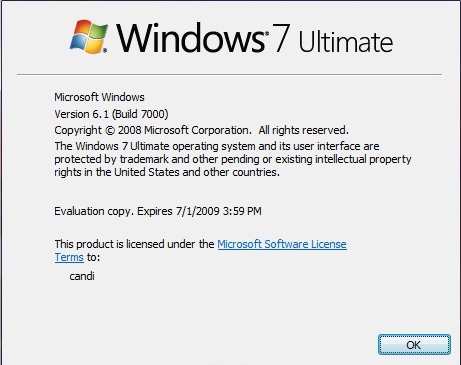
Why I think Windows 7 is Vista with a name change.
Ok if you have read the pros and cons, you will see I wasn't totally dogging W7, and I wasn't taking sides with it either! Microsoft hasn't paid me squat to test it and I am sure they will never pay me anything for the hours I spent trying to get there old operating systems to work on my own computer.
But the education is priceless, really what I know about windows 95, 98, and ME, isn't worth didly now is it! LOL
Ok when did I figure out W7 was actually Vista “degraded” (name changed) ect....
Well I have a NVIDIA 9800 gx2 video card, even novice computer users know what a driver is, (it's code the operating system uses to make your hardware work for those who don't know) Now experts will say you can “ghost” drivers, ( make one driver that wasn't intended for your hardware that was made for something else, work anyway), yes this true, but its not easy and usually you have major problems.
I needed a driver for my Vid card to work with W7. NVIDIA hasn't put one out yet, so I used my Vista 64 bit driver, it picked up the W7 as if it were Vista, no hassle, it worked no differently then it does when installed on Vista.
Coincidence? Could be the 2 operating systems are just that much alike, and if they are just that much alike then just exactly what is so different to justify buying it?
Well Ill let the “coders” and Microsoft explain that one away, but for me, after all the testing, and trying to get old and new software to work on W7, I realized all of my software that I have, works on XP, and works without issue. Will Microsoft tell software companies to quit making software for XP, well yea they already have, but if you are a software company and want to make money you need to make your software work on XP!
For me this is a definitive answer to the choice of upgrading. I mean I want to, I have a computer that has 4 possessors built into 1 CPU, I have 4 gigs of ram THE BIG SECRET (by the way XP 32 and Vista 32 can only go as high 4 gigs of ram) you can put more in your computer but it will just go to waste. (You need a 64 bit OS to be able to use over 4 gigs of ram) THE MORE MEMORY YOU HAVE THE BETTER YOU PC WILL RUN And that said I want a 64 bit OS that uses all this new power and all the memory that I can fit in it! I know I want my computer to run as fast as my equipment say it can. I want my development software, games, video, audio, and internet to run smooth without error or locking up on me al the time.
Yet W7 does not offer this, even the 64 bit version acts like XP with out any service packs installed. This is harsh I know its just a beta copy, I know, but beta or not, I am looking for real reason to buy it. the bugs will be fixed, but this OS even with the fixed bugs is still based on a (NTFS) file system, and it does nothing faster, it does nothing smother, and it just does nothing "BETTER" then what we already have!
I really want to upgrade, If W7 security was able to encrypt files differently then XP already does (NTFS) that would be something better worth looking into, if W7 came with its own anti virus that used a Microsoft data base to repair its own corrupted files on the fly that would be something better worth looking into. (Defender is not a anti virus, its a cop out and you will notice you will still be bothered by a warning at the bottom right corner of your desktop that (you are not protected please get a anti virus using Windows 7") Anyway Anti virus programs are probably the largest reason for a computer to run slow, Yes you need one, I will never tell anyone to go with out anti virus, the truth is it should be the responsibility of the OS maker to provide a simple means of protecting its own files. (you see you do not own the software, you are paying for a license to use it only) .
I really want something new and more powerful, faster, virus proof, and doesn't take all day booting up or starting programs. W7 is just more of the same, and I hope some executive at Microsoft reads this and goes back to the drawing board to create a “really” new OS, not throw a new paint job on a old one, or try to degrade a failed one and say it is new.
All in all W7 is billed as a brand new operating system, but in reality all of the good things about W7 I believe the exact same changes from it and Vista could have been achieved with a service pack for Vista.
If you spent the time to read this full review, I thank you, I am sure many will agree and many will disagree with what I have said. So I will add this last bit, the decision to spend money on anything in life is yours and yours alone. To make wise decisions you need to hear from many points of view and way out the pros and cons for yourself. I would hope you will take with you what I have said and include it with other reviews or points of views before buying the W7 upgrade. I will not invest in this operating system, but I must greatly explain, that it is not because I hold no animosity against Microsoft. One of the most time consuming, brain busting segments of computing is programming. The job is not glorifying, it is hard work to create a piece of software like an operating system and I fully respect those who are trying to do it.
Below is the report I sent to Microsoft:
media player not showing enhancements I found them eventually but that was 2 hours i will never get back gadgets do not work when default password is removed (not used so computer will just boot up) Was able to get gadgets working again by reinstating the admin password however after I was able to get gadgets working again by reinstating the password, they disappeared off the desktop entirely, I can not get them working again a major system crash Trying to play Crysis (video game) The gadgets stopped working again
I updated the game with new patches still crashing (t5his game plays fine with XP 64bit OS and Vista (well sort of with Vista
Vista driver from NVIDIA works shows Windows 7 driver wile installing makes me think this is actually Vista operating system that Microsoft has striped down making the text larger actually makes everything larger, including entire web pages
This really needs work (try looking at how a older version of Ubuntu does icon sizing, spacing and text. With Unbuntu you can actually size individual Icons, by right clicking them. Also Windows mail was not found, it is listed in the program files and the folder had all of its components in it. The Screensaver does not stay turned on, it works fine wile the PC is on, but the setting reverts to none "none" after a reboot
Screensaver (bubbles) went crazy wile installing (grand theft auto san Andréa's)
Unreal tournament 3 crashed as well installing Azule audio driver for the onboard audio fixed that to spite best efforts , driver reinstalls game reinstalls ext, Crysis does not play at all with Windows 7 had issues with development tools crashing or not responding
Overall, I tried old stuff and new stuff, and everything I tried is working perfectly with XP 32 bit addition Even if all my software had worked perfectly with W7 i still do not see what difference it as a new operating system makes for my computer experience, All I care about as a A+ certified tech is that it my stuff works and works in a timely manner
That I am not spending my life fixing problems, so far Xp still offers this.
Don't get me wrong as A+ cert tech I want a new operating system that makes use of my hardware, I am disappointed that we have had 64 bit Cpu on the market for several years now, and nothing takes advantage af this power, let alone the multicore CPU's and gobs and gobs of memory with a 32 bit OS maxes out at 4 gigs. (witch if you want to play Crysis you really need 4 gigs of ram to play it without error)!
We don't need an operating system that hogs the resources, but instead implements them for better performance, look let me use an analogy: lets say you and have a race car that does 200 mph,but you put a 300lb driver who also doesn't know how to handle this new race car to drive it (analogy your operating system "Vista") in the driver seat and trust me the car wont go 200 mph, or you can put in a really experienced driver that weighs 100 lbs, and let the race car do the rest. I know what you are trying to do this with W7, and it is very obvious all you have done is take the 300lb race car driver and made him loose a few lbs, yes he is lighter, but he still doesn't have the know how to make the new race car run!
Take my analogy for what its worth, but I can not recommend W7 to my customers. To me it is a degraded version of Vista with a name change. Perhaps you should give me a job with you guys, I can show you what the next OS needs to be, we need a whole new operating system that is light in resource use and strong on using the new technology found in our computers today.
Eye candy is cool, The look of Vista and W7 is pretty much the same, and as much as Vista was a dismal disappointment, I must say the black task bar looks cooler then the task bar in W7 but W7 task bar does more, maybe Microsoft should bring back the look of the Vista taskbar and mix it with the functionality of W7. Just a suggestion.